幀中繼配置拓撲_幀中繼網絡配置實驗
幀中繼配置拓撲_幀中繼網絡配置實驗
1、實驗拓撲
2、根據拓撲圖,把三個網段的網關和電腦的IP配置
例子:route0上方的路由器為例
Router>en
Router#conft
Router(config)#interfacef0/0
Router(config-if)#ipadd 192.168.10.1 255.255.255.0
Router(config-if)#noshutdown
Router(config-if)#exit
Router(config)#interfaces2/0
Router(config-if)#no shutdown
3、配置幀中繼設備
為每個接口配置對應在DLCI及其名稱
S0口
S1口
S2口
最後定義映射關係
4、路由器串口配置
Route0上方的路由器配置
Router>en
Router#conft
Router(config)#interfaces2/0
Router(config-if)#noshutdown //物理接口隻需要激活
Router(config-if)#encapsulationframe-relay //封裝幀中繼
Router(config-if)#frame-relaylmi-type cisco //配置幀中繼LMI類型為Cisco,需要跟幀中繼交換機一致
Router(config-if)#exit
Router(config)#interfaces2/0.102 point-to-point //創建點對點的子接口
Router(config-subif)#frame-relayinterface-dlci 102 //配置子接口DLCI號碼為102
Router(config-subif)#ipaddress 192.168.11.1 255.255.255.0 //配置子接口的IP地址
Router(config-subif)#noshutdown //激活子接口
Router(config-subif)#exit
Router(config)#interfaces2/0.103 point-to-point
Router(config-subif)#frame-relayinterface-dlci 103
Router(config-subif)#ipaddress 192.168.22.1 255.255.255.0
Router(config-subif)#noshutdown
Route1 左邊的路由器配置
outer>en
Router#conft
Router(config)#interfaces2/0
Router(config-if)#noshutdown
Router(config-if)#encapsulationframe-relay
Router(config-if)#frame-relaylmi-type cisco
Router(config-if)#exit
Router(config)#interfaces2/0.201 point-to-point
Router(config-subif)#frame-relayinterface-dlci 201
Router(config-subif)#ipaddress 192.168.11.2 255.255.255.0
Router(config-subif)#noshutdown
Route2 右邊的路由器
Router>en
Router#conft
Router(config)#interfaces2/0
Router(config-if)#encapsulationframe-relay
Router(config-if)#frame-relaylmi-type cisco
Router(config-if)#exit
Router(config)#interfaces2/0.301 point-to-point
Router(config-subif)#frame-relayinterface-dlci 301
Router(config-subif)#ipaddress 192.168.22.2 255.255.255.0
Router(config-subif)#noshutdown
5、配置路由
Route0配置rip
Router(config)#routerrip
Router(config-router)#version2
Router(config-router)#network192.168.10.0
Router(config-router)#network192.168.11.0
Router(config-router)#network 192.168.22.0
Route1配置rip
Router(config)#routerrip
Router(config-router)#version2
Router(config-router)#network192.168.20.0
Router(config-router)#network192.168.11.0
Route2配置rip
Router(config)#routerrip
Router(config-router)#version2
Router(config-router)#network192.168.22.0
Router(config-router)#network192.168.30.0
6、實驗驗證
三台電腦互相ping通,左右兩邊的路由器通過中間一台路由器轉發,可以通過抓包看具體傳輸路徑。
 |
通信傳輸的數據中途失真接收方如何發現 |
| 通信傳輸的數據中途失真,接收方都是通過編碼校驗的方式發現錯誤的。常用的校驗方式有如下: 1)奇偶校驗:這是最簡單的校驗方式,根據被傳輸數據的二進製編碼中,數位為1的個數是奇數還是偶數來進行校驗,然後把1的個數是奇數或者偶數也做為1bit的編碼,附... |
 |
工業交換機與商用交換機有什麼樣的區別 |
| 工業交換機兼容性強,(各種PLC、交換機等工業類產品),可以適應惡劣的環境。具體體現在哪些方麵? 工業交換機分為網管和非網管的,根據不同數量有各種不同的輸出接口(4、5、8、16、24口等),不同的功能和接口的價格不一樣。一般工業交換機可以提供3種工... |
 |
RS485的通信方式及應用 |
| 我們在工業控製、儀器儀表以及電力通信等領域中是需要進行較遠距離數據交換的。我們知道在以前使用的RS232串口通信由於采用的是點對點通訊方式,最大的傳輸距離也隻有十幾米遠,並且在傳輸數據時RS232傳輸方式會受電磁的幹擾造成信號傳輸的錯誤。為了彌補RS2... |
 |
路由器交換機兩種網絡設備的區別是什麼 |
| 首先看外觀 路由器不管是低端、中端、高端,也不管是家用還是商用,最少有1個WAN口,1~8個LAN口。中高端的可能還有Console口,用於配置設備。 交換機沒有WAN口,隻有LAN口,LAN口數量從5~48口不等,看具體的需求。中高端的還有Console口,用於配置設備。 其... |
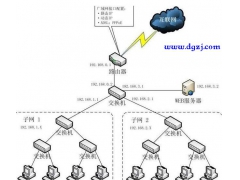 |
交換機和路由器有哪些配置方法 |
| 如果是非網管的交換機,根本就不需要配置,也配置不了,直接上電,即插即用。如果是可網管的交換機,分兩種情況: 1、Web界麵。找到交換機的管理地址和默認的登錄用戶名、密碼(一般在設備的背麵標簽上有,如果沒有,請翻閱設備附帶的說明書),通過電腦的瀏... |
- 模擬信號和數字信號的優缺點
- h3c dldp工作過程與配置命令
- 光纖耦合器和隔離器在通信裏的作用
- Cisco QoS常見問題解答
- 光波分複用技術特點
- gpon二層數據轉發模式
- 移動4g頻段是多少?移動4g頻段全國分配表
- gps如何實現定位功能?GPS實現定位過程詳
- 串口通信為什麼要設置波特率?串口通信波
- 企業千兆路由器配置圖解
- 光纖收發器英文字母含義詳解
- 光纖收發器故障分析及處理辦法圖解
- 光纜型號命名方法_光纜色譜排列圖
- 串行通信調幅和調頻方式
- tdscdma可以作為wcdma的鄰區麼
- 二層交換機和三層交換機的區分
- 200m寬帶測速隻有100m是什麼原因
- 如何製作網線水晶頭_網線水晶頭的製作過
- Mbps、Mb/s、MB/s有什麼不一樣?區別是什
- 如何使用交換機和路由器組建家庭網絡
